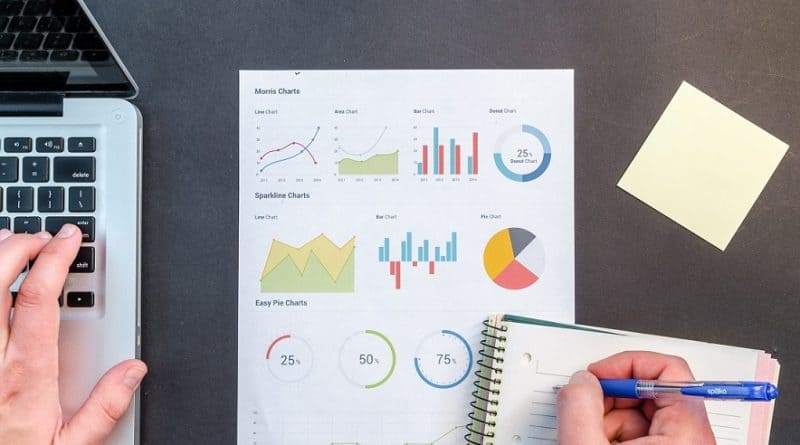
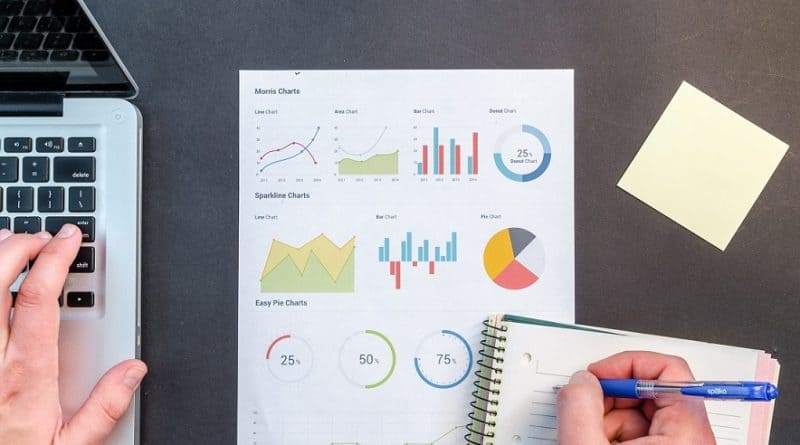
This 5-day course is aimed at experienced Excel practitioners who wish to become proficient in the use of VBA, as well as to refresh some of the more advanced aspects of Excel. The course focuses on learning through hands-on exercises. Day 1 is used to review advanced Excel modelling topics and functions, whilst Days 2-4 are focused on using VBA in a variety of analysis, modelling and decision-support contexts.
This course is designed for staff involved in Business & Strategic Planning, Planning, Development & Commercial, and Budgeting & Forecasting
Module 1 - Setting the Scene for VBA: Recap of Advanced Excel Functionality
Introduction & Course Overview
Recap of key advanced function areas
Module 2 - Getting Started with VBA for Financial Modeling
Module 3 - Using VBA for Data Manipulation and Consolidation
Module 4 - User-defined Functions, Simulation and Optimization
BTS attendance certificate will be issued to all attendees completing minimum of 75% of the total course duration.
| Code | Date | Venue | Fees | Register |
|---|---|---|---|---|
| ACC117-01 | 26-04-2026 | Amman | USD 5450 | |
| ACC117-02 | 12-07-2026 | Cairo | USD 5450 | |
| ACC117-03 | 11-10-2026 | Dubai | USD 5450 | |
| ACC117-04 | 21-12-2026 | Istanbul | USD 5950 |
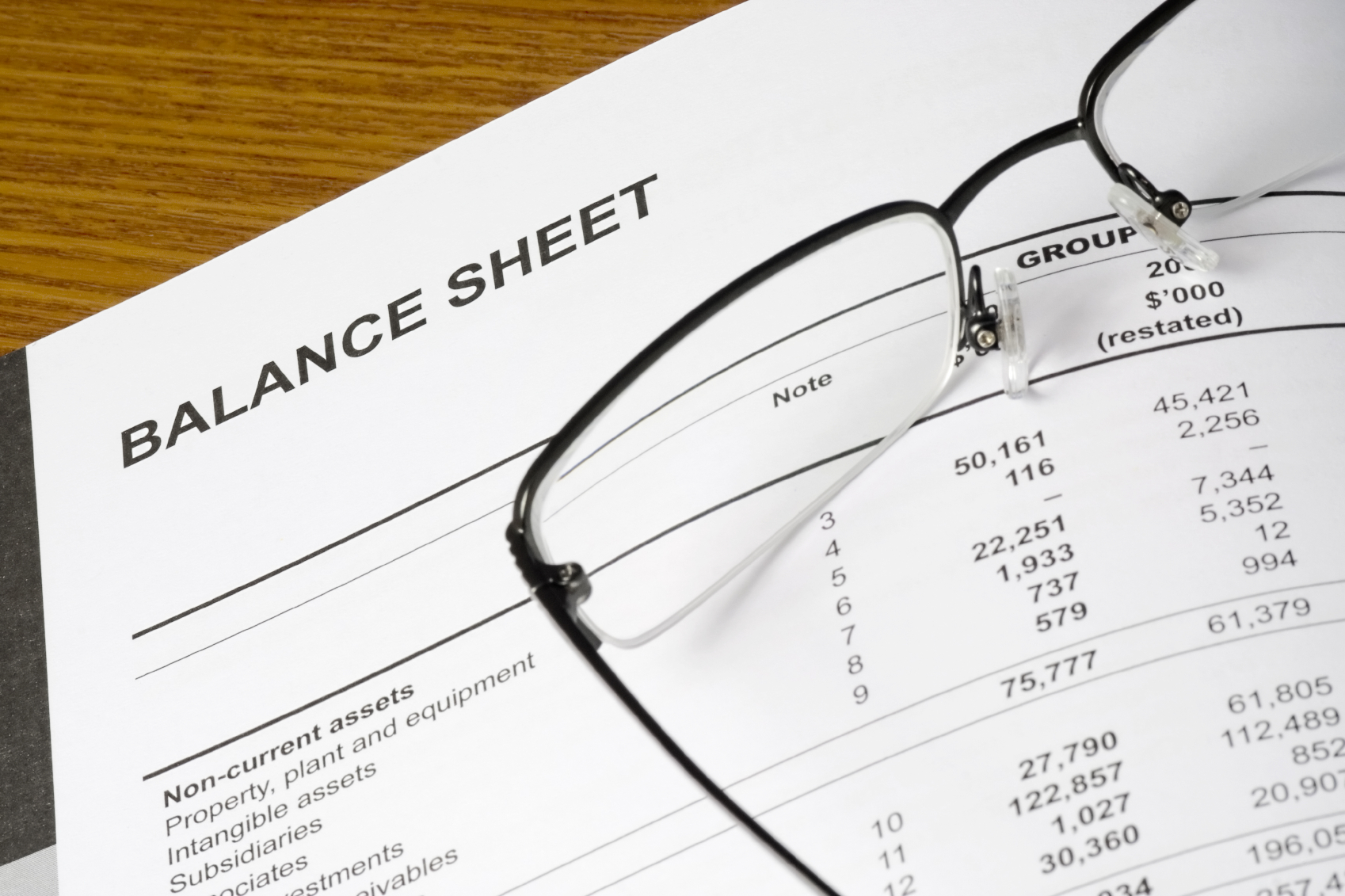
The Balance Sheet Analysis introduces the various elements that make up a balance sheet and shows where these are positioned on the balance sheet itself. This course seeks to ensure that all participa ...

The effective management of budgeting and cost control is crucial for contemporary organizations. Nowadays, if companies want to stay competitive, they are urged to think in terms of process-value add ...
Providing services with a high quality that are satisfying the requirements
Appling the specifications and legalizations to ensure the quality of service.
Best utilization of resources for continually improving the business activities.
BTS keen to selects highly technical instructors based on professional field experience
Since BTS was established, it considered a training partner for world class oil & gas institution
1st floor, Incubator Buildingو Masdar City, Abu Dhabi, UAE
Sun to Fri 09:00 AM to 06:00 PM
Contact Us anytime!
Request Info